MARCH 2021
Hydrogen Alpha and RGB composite imaging – the Rosette and Horsehead Nebulae
[This is just one of many articles in the author’s Astronomy Digest.]
Advanced astroimagers often use a technique called ‘NarrowBand Imaging’ where filters are used to select the spectral lines of, usually,Sulphur II, H-alpha and Oxygen III. These are then combined to produce colour images which often use what iscalled the ‘Hubble Palette’ where the deep red SII line is translated to red,the red H-alpha line is translated to green and the OII line to blue. These can look very beautiful but, as anastrophysicist, I am not too happy that the H-alpha emission, which is red,appears green in these images.
A great advantage of using narrow band filters is that sky glow composed of light pollutionand/or moonlight is eliminated and this can be used to great effect to imagethe regions of H-alpha emission found, for example in the Rosette Nebula andthe Flame and Horsehead Nebulae. In thiscase, of course, only an H-alpha filter is required. Images can be produced, as described below,using purely the exposures captured using the filter but can be enhanced if anRGB image is also produced to capture the star colours.
Imaging the RosetteNebula at (nearly) Full Moon
The Rosette nebula is an H-alpha emission nebula inthe constellation of Monocerous over to the left of Betelgeuse in Orion asshown in the author’s image below. The hydrogen is ionised byultraviolet light emitted from hot stars in the open cluster, NGC 2244, at itsheart and, as the electrons revert back to the ground state, the deep redH-alpha spectral line is emitted. The cluster and nebula lie at adistance of 5,000 light years and measure roughly 13O light years in diameter. The cluster stars formed about four million years ago from the nebularmaterial and their stellar winds are clearing a hole in its centre. Around2,500 stars make up the cluster including two massive O-type stars which arethe primary cause of the ionizing radiation.

The final image, processed in Adobe Photoshop is a composite of two images; the first to capture the star field including NGC 2244 and the second using a Baader 7nm bandwidth H-alpha filter to capture the Nebula. [Affinity Photo could just as easily be used.]

[If one takes an RGB image of the same total exposure as one taken with an H-alpha filter included in the imaging train, then the amount of the H-alpha light captured must be the same as when the H-alpha filter is included. Under perfectly dark skies, the nebula should be visible when the image is stretched but, if skyglow from light pollution or moonlight (as in this case) is present then the faint H-alpha light will be masked by the skyglow and it is not possible to bring it out as well in an image. I have tried!]
[Note: detailed explanations and sample image processing of data similar to that used for this image can be found in many articles in the Digest.]
Telescope and Camera
The telescope used was an 80 mm OpticStar refractor having a 500 mm focal length and employing an FPL-53 doublet objective. The camera was an Altair Astro Hypercam 294C PRO cooled astro camera employing a Micro 4/3 sized sensor. A TS-Optics 2 inch field flattener (perhaps the best there is and which can be used with a wide range of refractors) was in the optical train some 128 mm from the camera sensor – which is why it performs so well.
RGB Stars image
A total of 60, 30 second, exposures were taken and stacked in Deep Sky Stacker with the camera at around unity gain (~400 in SharpCap). The image was duplicated in Adobe Photoshop to provide two layers and the ‘Dust and Scratches’ filter used with a radius of 20 pixels to remove the stars. The two layers were then flattened using the ‘Difference’ blending mode. This was stretched using several applications of the ‘Levels’ tool with the central slider moved left to the 1.3 position. When the stars showed well, there was hardly any evidence of the Nebula. This image became the ‘RGB Stars’ Image. [As the image was stretched further and the nebula did become apparent, but then the stars were blown out.]

H-alpha Image
A 2 inch Baader H-alpha filter was screwed into thefront of the field flattener and, in ShapCap, the analogue gain increased to32,000. This was necessary so thatsufficient stars were present in each 30 second exposure so that the subframes couldbe aligned and stacked. This doessignificantly reduce the dynamic range of the camera but this is not a real problem. Again no evidence of the Nebula was visiblein the stacked image. [Should‘autoguiding’ be employed, a better image would be gained using longerexposures and lower gain.]
Processing the stacked image
As it is obvious that the only light captured using the H-alpha filter will be in the red channel one need only to process this channel. The ‘Channels’ panel is opened and, at its top right, the three bar symbol is clicked upon and, in the drop down menu, ‘Split Channels’ is selected producing three monochrome images. The green and blue can be deleted. [This would remove some 2/3rds of the dark current content of the image and also, of course, any green or blue pixels and so is well worth doing.]
Removing the skyglow
The red channel was duplicated and the ‘Dust andScratches’ filter applied with a radius of 20 pixels to remove the stars followed by a ‘GaussianBlur’ filter with a radius of 30 pixels to give a very smooth layer. At this point one has to assume that thelight sky glow will be uniform across the image, helped by the fact that theRosette nebula is at a high elevation. The paintbrush was used to select the brightness of the sky glow away from the nebula region and thelayer is uniformly painted over. The twolayers were then flattened using the ‘Difference Blending’ mode.
Initially, no evidence of the nebula was seen, but stretchingthe image as above brought it out – along with the stars.

Bringing back the colour
The mode of the Nebula image was changed to RGB colour and the layer duplicated. The duplicated layer was painted red (255,0,0) and the two layers flattened using the ‘Colour’ blending mode with an opacity of 100%. This is saved as ‘Nebula+Stars’.

Removing the stars
This was achieved using the Starnett++ free program as described in the digest article ‘Using Starnet++ to help enhance Nebula images’. The resulting image (after some time) wassaved as ‘Nebula’.
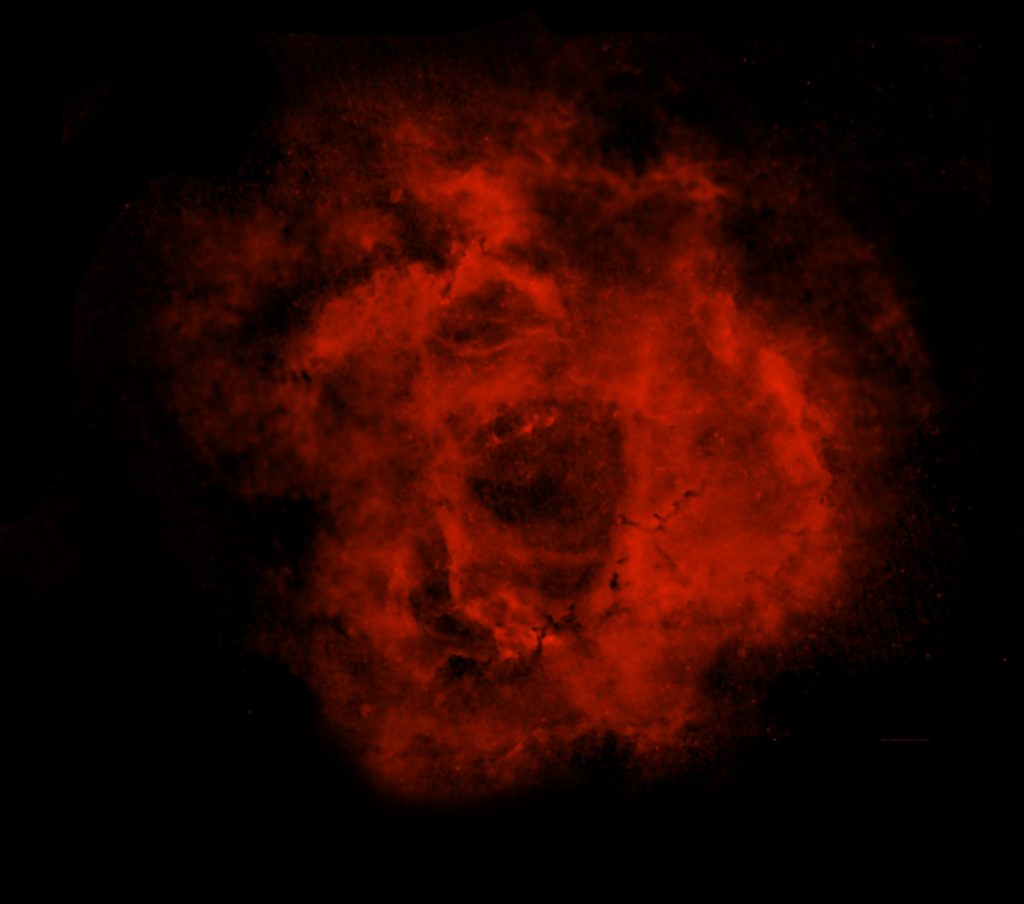
Producing an image just using the H-alpha stars
The Nebula+Stars image is copied and pasted over the Nebula image and the two images flattened using the difference blending mode to give a ‘Stars’ Image (Nebula+Stars – Nebula = Stars).
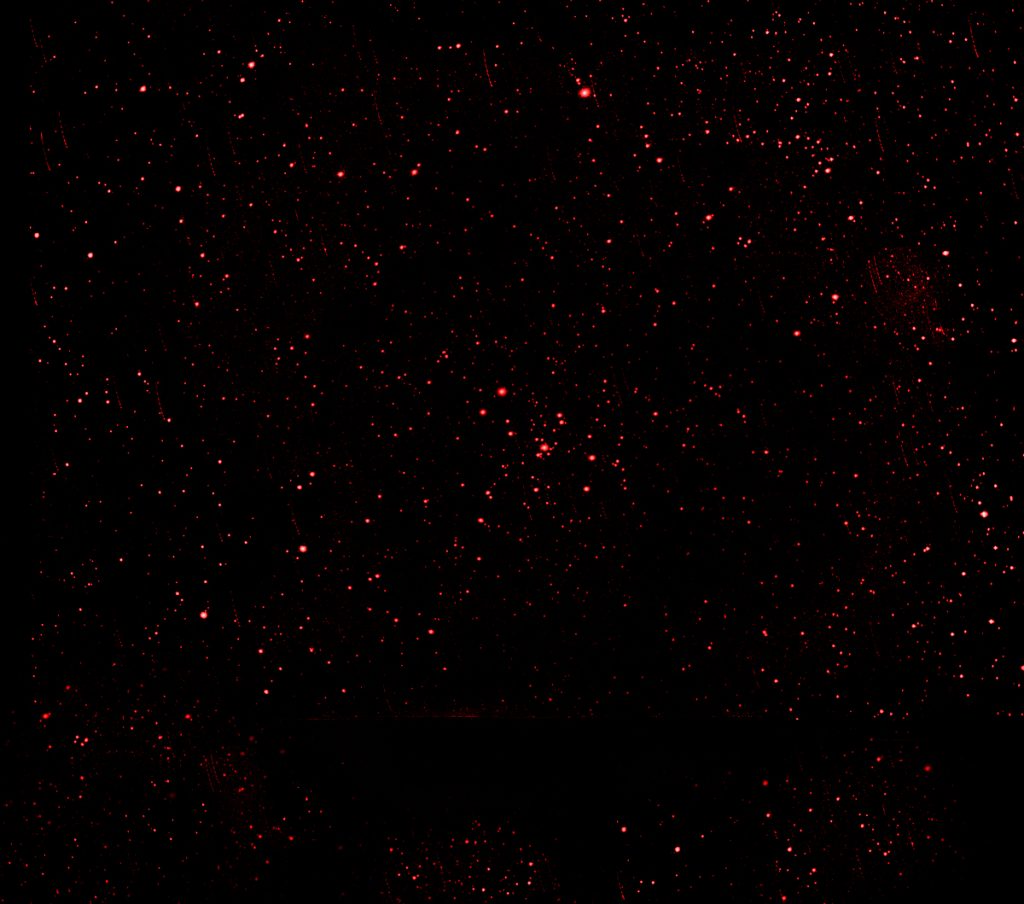
These stars will be red so the stars can be made white by simply changing the ‘Mode’ to ‘Greyscale’ and then back to RGB colour.

One could then copy and paste this Stars image over the Nebula image and combine them by flattening them using the ‘Screen’ Blending mode. Obviously then, the stars will have no colour so a better image can be obtained by combining the Nebula Image with the RGB stars image. However it is worth making this image to help align the RGB and H-alpha images.

Combining the Stars and Nebula images.
The RGB stars image is copied and pasted over the Nebula image and the two images flattened using the ‘screen’ blending mode. However, as the orientation of the two images might well not be too precise, the Translation command (CTRL-T) will need to opened up and the stars image adjusted to correct for lateral and rotational error. [Comparison with the H-alpha image including the stars will greatly help.]
This resulted in the image at the head of the article.
Imaging the Horsehead and Flame Nebulae
Exactly the same technique was used to image the region around Alnitak, the lower left star of Orion’s belt. Over to its left lies the Flame Nebula, NGC 2024, which is an emission nebula around 1,200 light years distant. At its heart is a cluster of hot young stars whose ultraviolet light is exciting the Hydrogen atoms to emit the red H-alpha spectral line. The Horsehead Nebula (also known as Barnard 33) is a small dark nebula just below Alnitak which shows up as it lies on front of a region of H-alpha nebulosity.
