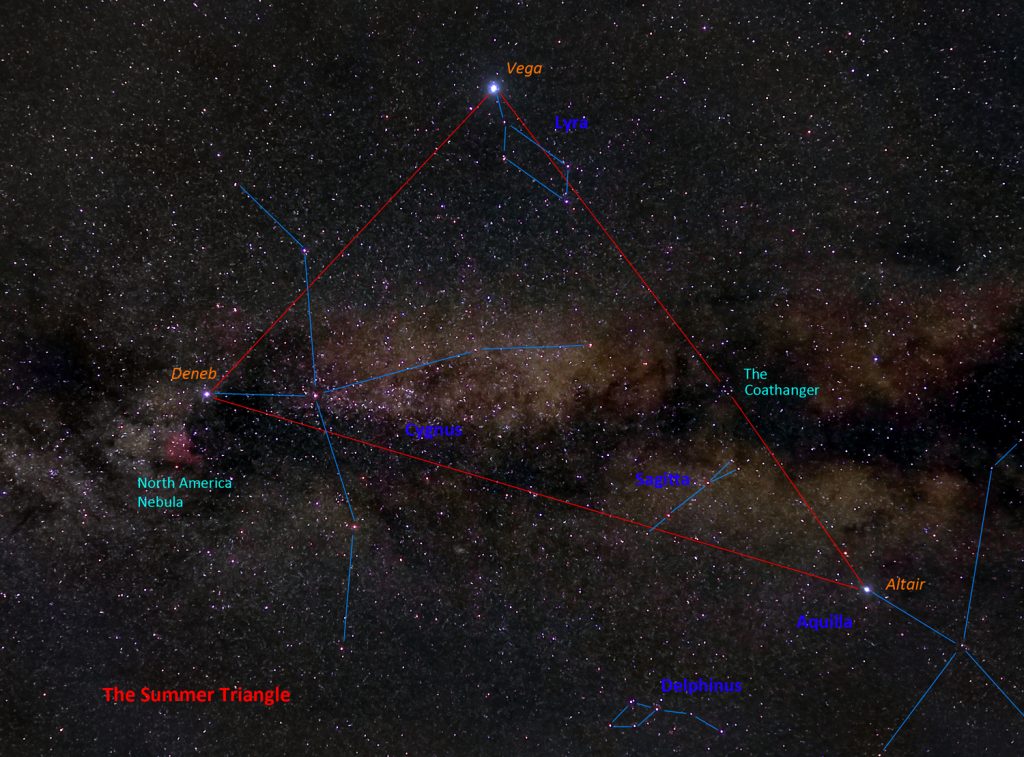AUGUST 2022
Imaging the Northern Milky Way – Using Siril
[This is just one of many articles in the author’s Astronomy Digest.]
There are two beautiful regions of the northern skies: in the winter, the regions of Orion, Taurus, Auriga and Gemini and, in the summer, the region around the ‘Summer Triangle’ including Cygnus, Lyra and Aquilla. The latter lies at a good altitude in the sky in late July and so I close to image it at an astronomy group observing session in a country park where the light pollution – though still a problem – is less than that at my home. Having aligned and stacked 100 frames in Deep Sky Stacker, the image was processed using the the excellent – and free – program Siril.
Choice of Lens andCamera
As the region covers a region around 50 degrees across, ashort focal length is required. I dohave a very sharp Sigma 19mm f/2.8 lens acquired for use with my Sony A7000APS-C camera and, as seen the field of view below, this would just cover theregion.
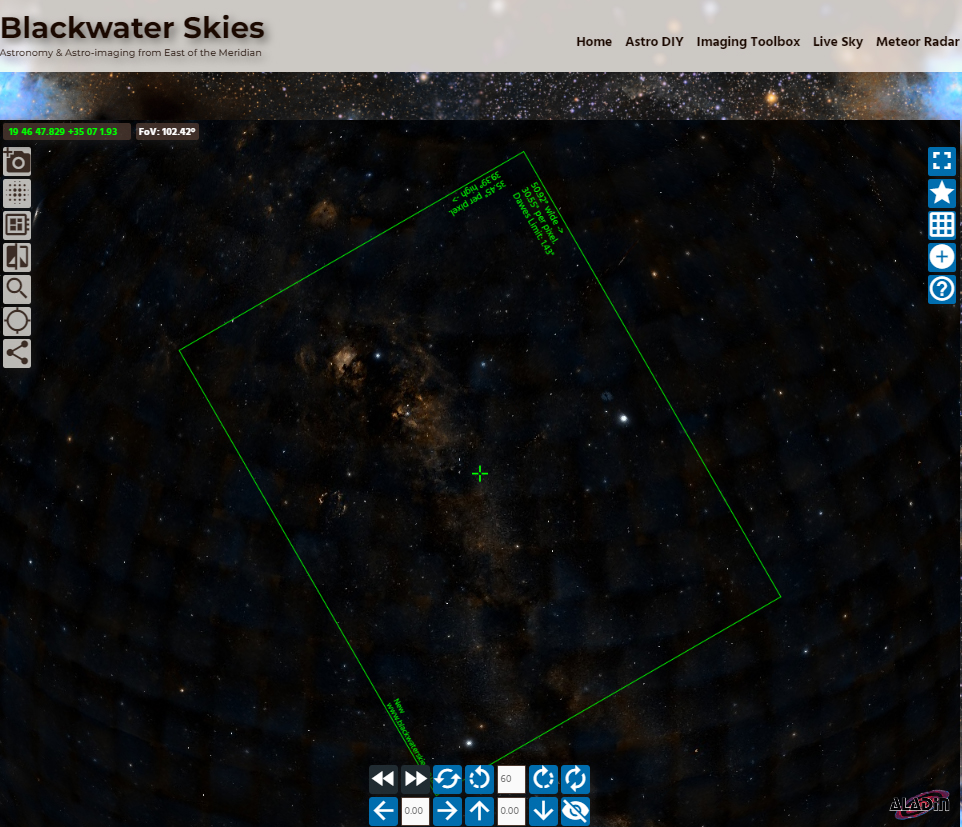
However, perhaps oddly, I chose to mount it on a full frameSony A7S, 12 megapixel Camera. Thoughthis would not cover the full frame, the APS-C sized region would be nodifferent in quality. However it is alittle better than that. The APS-C imagecircle is 27 mm across so, if a 16:9 aspect ratio crop were used appropriatelyangled across the full frame a somewhat wider field of view could becaptured. In fact the image circle maywell be greater than that required for an APS-C sensor so increasing the availablefield of view. [The Nikon APS-C 35mm lens is used by many, including myself, ona full frame camera, and covers nearly 90% of the frame.] As seen in the images below, the usableregion of the image circle is well above that of an APS-C sensor. So the use of this lens on a full framesensor is quite reasonable and will give a wider field of view than when usedon an APS-C camera.


The 12 megapixel A7S camera will have a lower resolutionthan the 20 megapixel A5000 with just ~3,000 pixels across the image ratherthan 5,456 pixels across the A5000. However, the resolution only increases as the square root of theincrease in pixel numbers across the image – a factor of just 1.3 (this is often misunderstood) – and so this is nota real problem.
The fundamental reason why I chose the A7S is that it has amaximum ISO of 409,600 – not that I would ever use that! However, when looking at the rear screen inlow light, the ISO is boosted so it can literally see in the dark – welltwilight. The result is that thebrighter stars in the camera’s field of view – in this case Vega, Deneb andAltair and a few others – were visible so making it very easy to frame theimage and thus saving the time taking test images. Brilliant! Also, the camera includes ‘Focus Peaking’ so that, when the stars are infocus, they turn red. [As demonstratedin the final image the focus was perfect.] Together, these two features makethis a superb camera for astroimaging. [See article: ‘The Sony A7S…….’]
Imaging
The camera was mounted on a ‘Star Sync’ tracker (see digest article’ Astrophotography Tracking Mounts) which allowed the camera to be used close to the zenith. This, in turn, was mounted on a Manfrotto Junior Geared Head and tripod so allowing polar alignment to be easily achieved.
An ISO of 1,250 was used with an aperture of f/4.5 (where the lens is near perfect) and, using an intervalometer, 100, 30 second exposures were taken as the sky darkened near midnight when the Milky Way was just visible arching overhead. The total of 50 minutes total exposure was ended at 00:30 BST. I actually like the image to move across the sensor a little during the imaging period as this helps remove ‘colour mottling’ and reduces the effects of hot pixels and so slightly offset the polar alignment of the tracker. In the 50 minutes of taking the frames, the image moved 52 pixels across the sensor so there was a movement of just 0.5 pixels in each 30 second exposure – not enough to elongate the star images significantly
Aligning and Stacking the 100 frames
The 100 images were aligned and stacked in Deep Sky Stacker using the Sigma-Kapper stacking mode to eliminate satellite trails. This is one reason to take many short exposures rather than a few long ones. [It may well be that the 12 megapixel sensor is under sampling the image produced by the lens. If desired, one can employ a ‘2x drizzle’ to give an image which may have a somewhat higher resolution.]
The use of Deep Sky Stacker is described in the digest article ‘An example of using Deep Sky Stacker and IRIS to produce a wide field image’.
Image Processing – removing the sky background
Removing the sky background is very difficult as most techniques will think the Milky Way is sky glow (which is mostly light pollution)! As the region of sky lay between ~44 and 80 degrees elevation, it is reasonable to assume that the background sky glow will only change slowly across the field. I tried several programs to remove the sky glow
Affinity Photo (A very good value image processing program.)
There are two processes that can be used in Affinity Photo. The first is to duplicate the image, and apply the ‘Dust and Scratches’ filter with a radius of 50 pixels to the upper layer. One can then use the selection brush to select the Milky Way areas and, under ‘Edit’, use ‘Inpaint’ to fill in this area based on the areas surrounding it. The two layers are then merged using the ‘Difference’ blending mode. The second is to use the ‘Astrophotography > Remove Gradient filter’. Sampling points are placed across the image – but away from the Milky Way – and AF will attempt to remove the background.
Photoshop
In Photoshop the image is duplicated, and the ‘Dust and Scratches’ filter applied with a radius of 50 pixels so removing the stars. The Milky Way area is selected and a colour is ‘picked’ from a point near-by (using the 11×11 sample size to smooth the sampled colour) and the Milky Way region is painted with this colour before Gaussian blurring with a 60 pixel radius. (This is roughly equivalent to using the ‘Inpaint’ tool in Affinity Photo.) The two layers are then merged using the ‘Difference’ blending mode.
Siril (A superb free program)
In Siril, one can open the DSS image and use the ‘Background Extraction’ tool. The grid of selected points will cover the Milky Way.
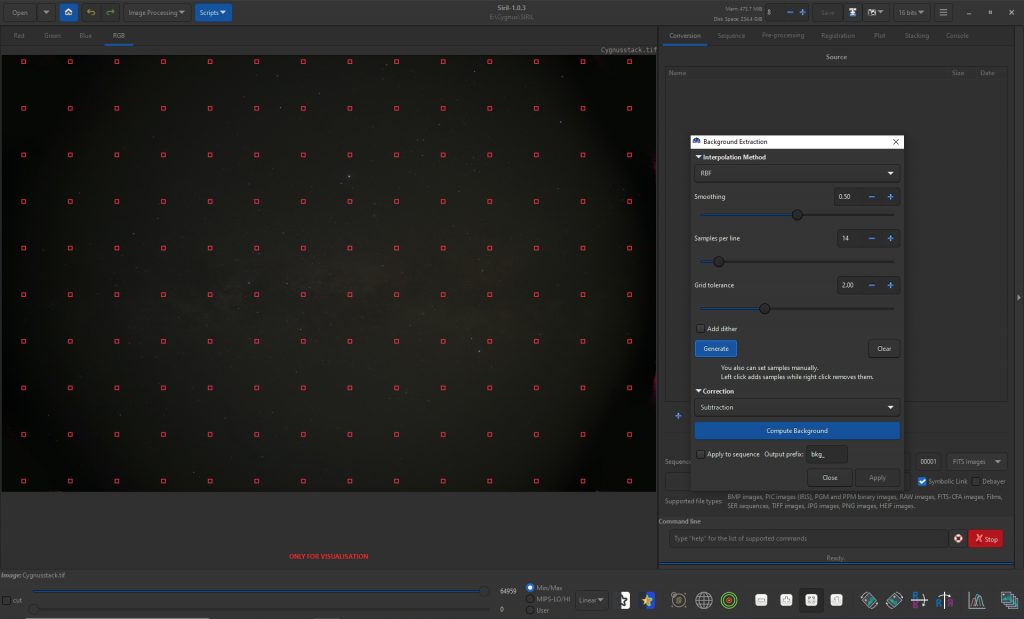
The sample points overlaying the Milky Way can be deleted by right clicking on them with, say, the Blue channel displayed.
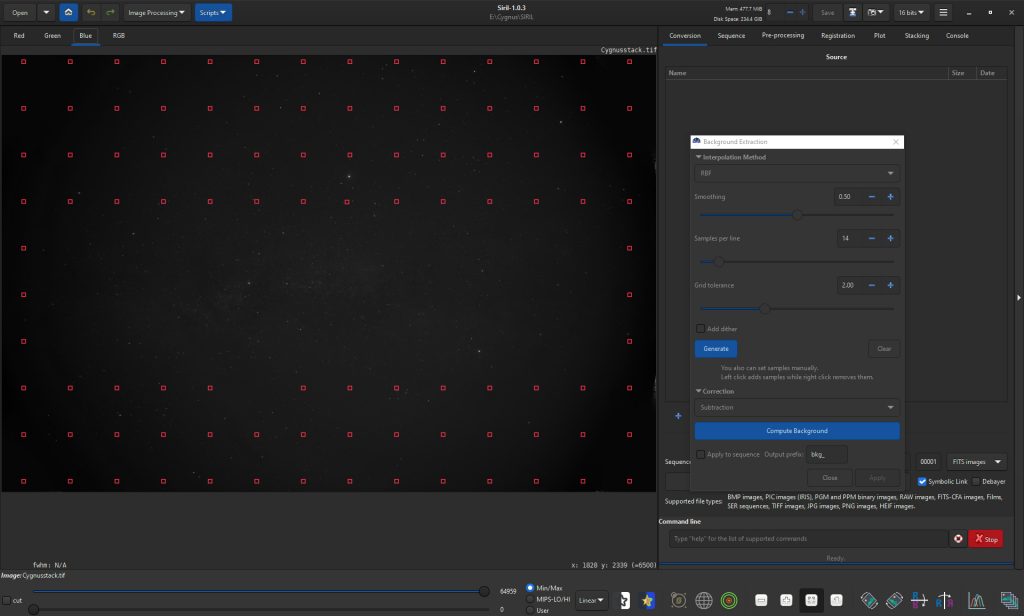
Clicking ‘Apply’ removes the background.
I thus had three images where the sky background was, in principle, removed. The result from Siril gave the best result.
Stretching the image
In all three programs the image can then be stretched using levels or curves. (For Siril users, see article ‘A constellation image taken using a tripod mounted APS-C DSLR and then processed in Sequator and Siril.’)
However, the application of the Siril ‘Generalised Hyperbolic Transformation’ tool (in the 1.0.3 version or later) gave the best result.
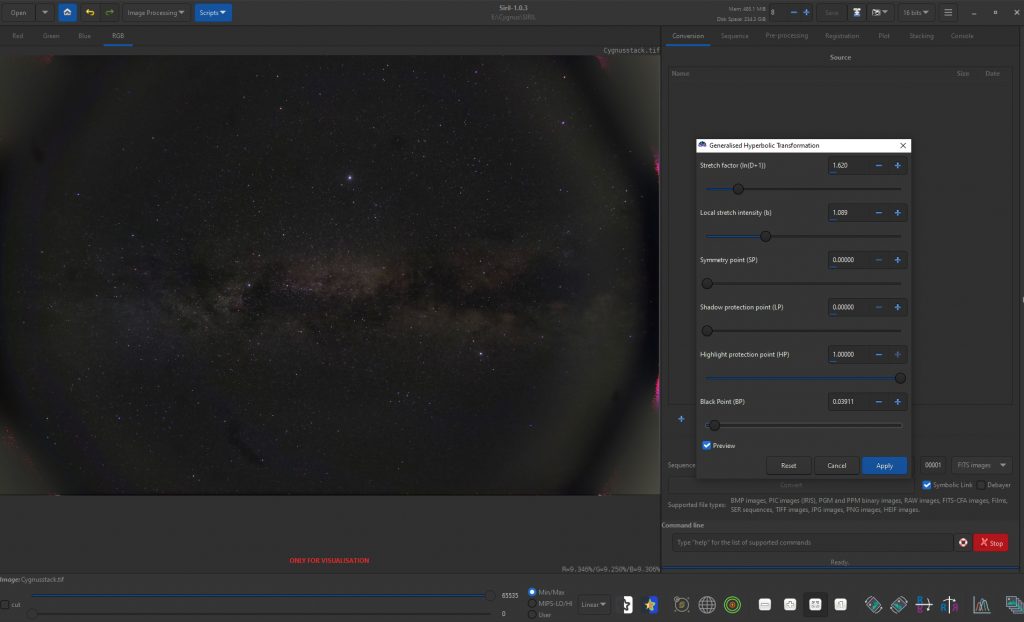
Increasing the ‘Local Contrast’
Siril has a ‘Contrast-Limited Adaptive Histogram Equalisation…’ image processing tool and a single application using the default settings nicely enhanced the contrast between the brighter and darker parts of the Milky Way.
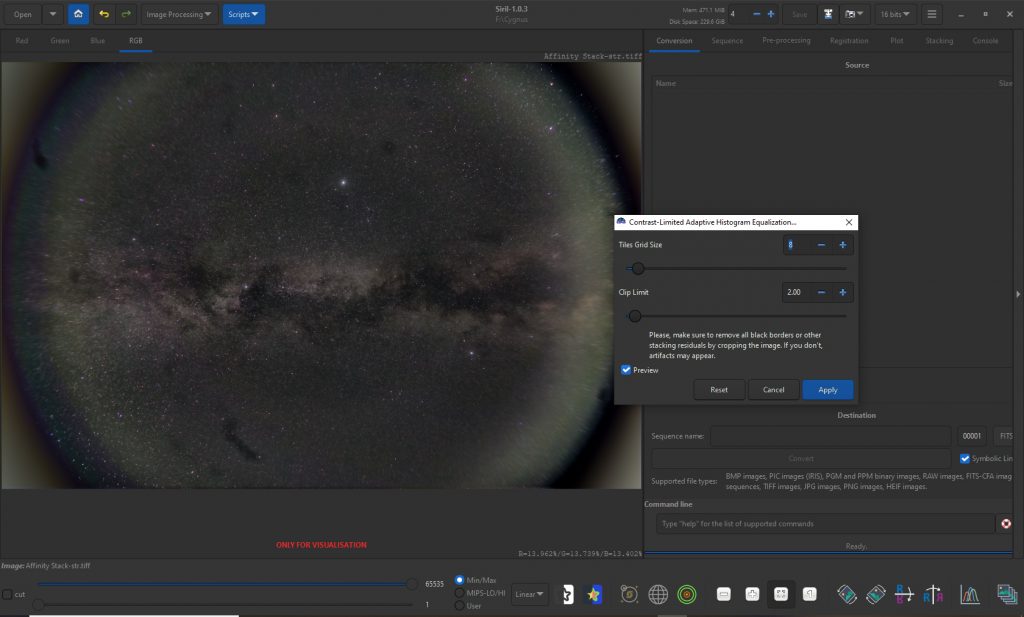
Increasing the saturation
To bring out some of the colour – for example that of the North America Nebula – the Colour Saturation tool can be used.
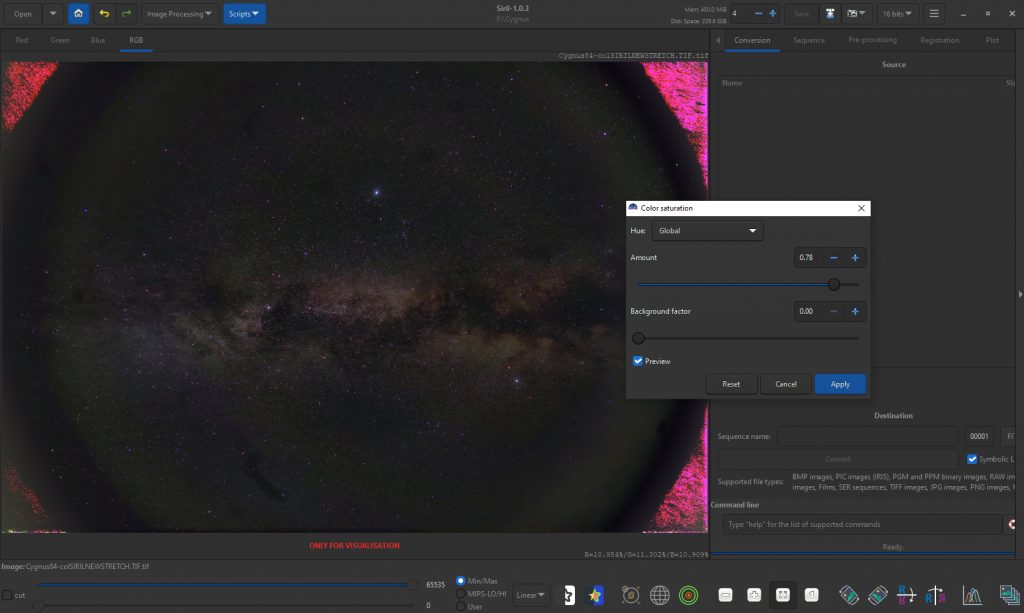
The image can then be cropped to contain it within the image circle of the lens by first selecting. say, the Blue channel then holding down the Alt key whilst selecting the crop with the mouse.
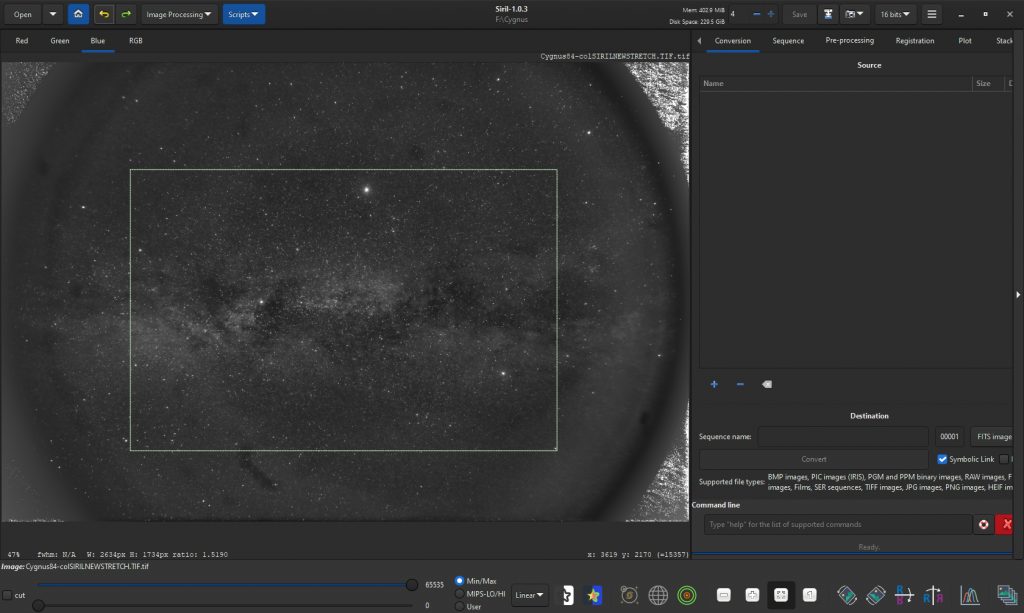
Then clicking within the crop area one clicks on ‘Crop’.

Back in RGB mode one can see the cropped image which can then be saved.
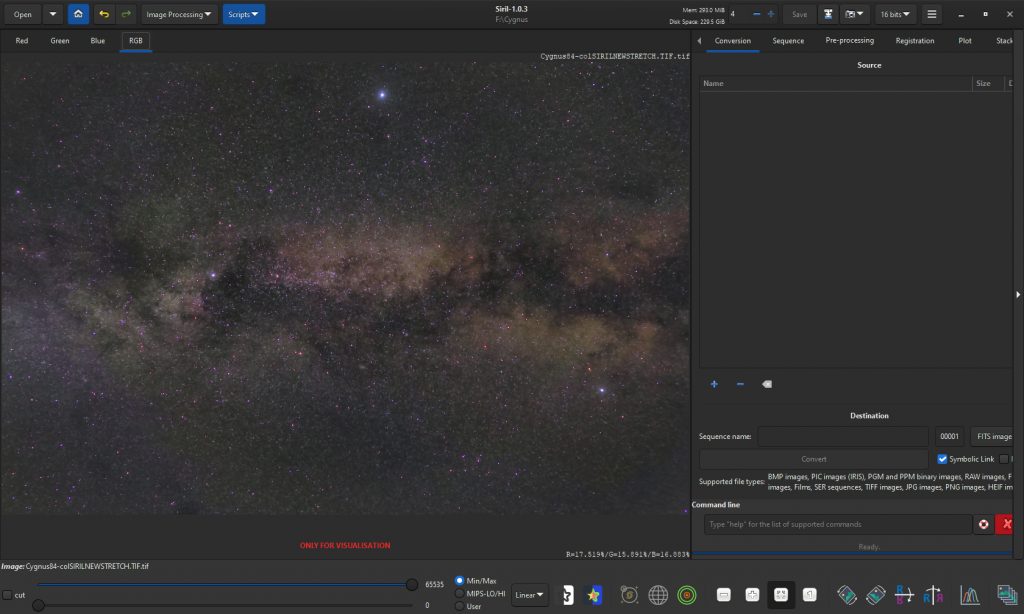
Saving the result
Click on the save icon.
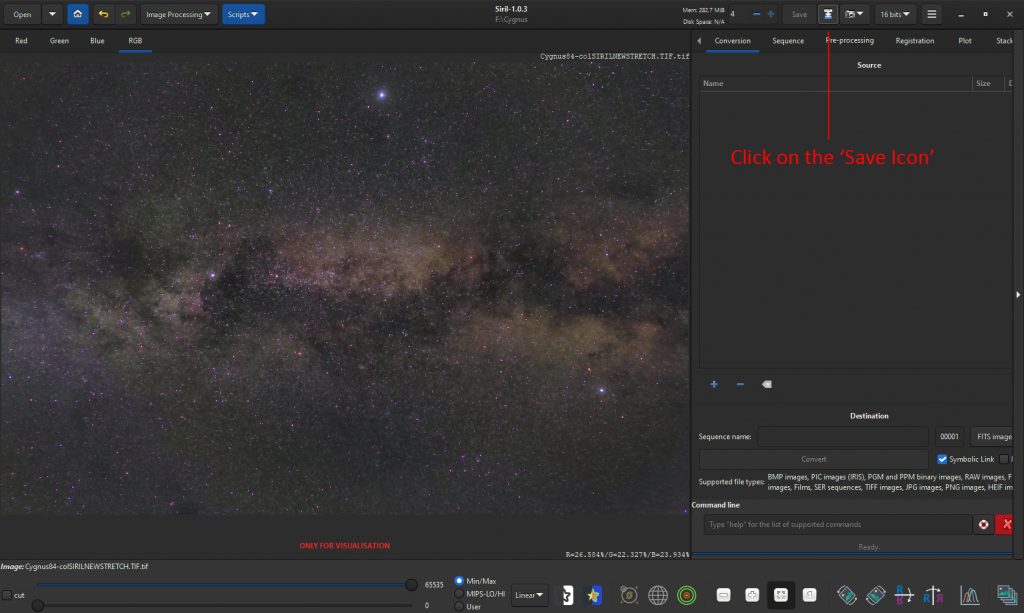
Choose the folder and file name.
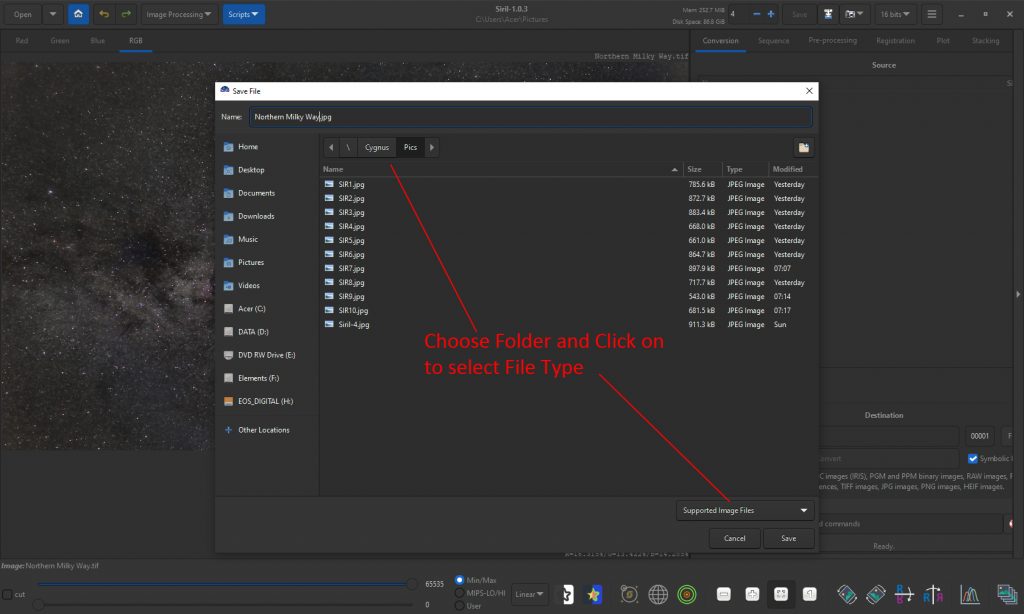
Choose the File Type.

Choose the file format (if a Tiff) and click on ‘Save’.
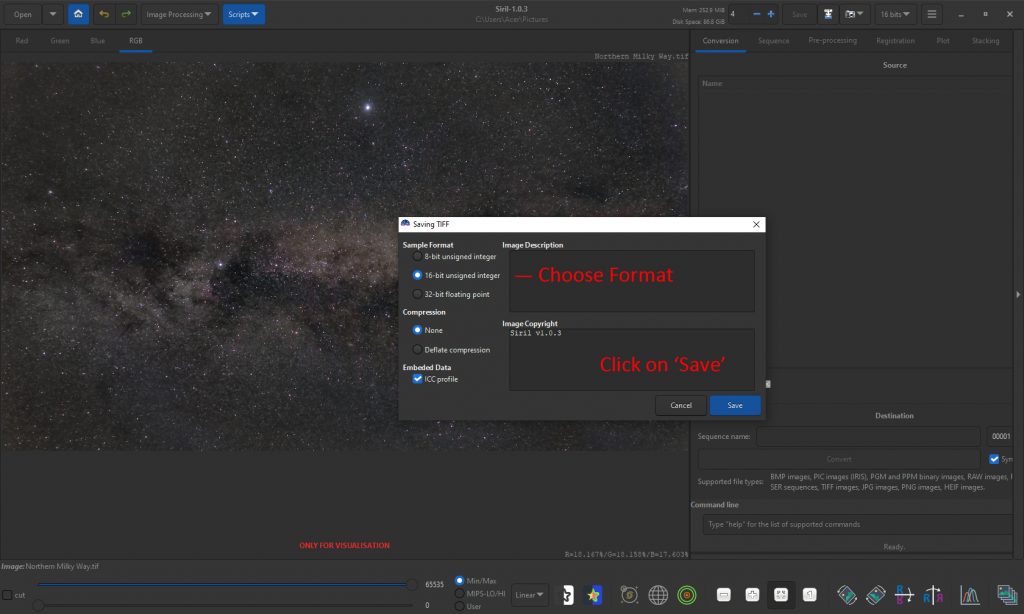
The resulting image
Interestingly, the number of horizontal pixels in the resulting image was 3,018, very close to the ~3,000 value I had thought would be possible. If I had been able to use a full frame lens on the full frame A7S sensor, this value would have been ~4,000 and the resolution would only have been increased by ~10 % – however the use of the APS-C lens did require that I had a crop close to 16:9 so a full frame lens would have given me a larger field of view but, as I was imaging a linear region, very little was lost.
The result was quite pleasing but my advice is this: if you want to image the Milky Way, get to as dark a location as you possibly can!