MARCH 2023
Photometric Colour Calibration using Siril: the Messier 67 open cluster
This is just one of over 100 illustrated articles in the author’s Astronomy Digest – https://www.ianmorison.com
Siril is a free astronomy image processing software package that is being actively enhanced with new features being regularly added. Recently a ‘Photometric Colour Calibration’ tool was added whose aim is to correct the colour balance in a stellar image. The only other software package that includes this technique is the quite expensive program, Pixinsight.
When applied, Siril ‘plate solves’ the image and compares the star colours in the image with those in either the NOMAD or APASS (*) star catalogues. It then colour balances the image to give the stars in the image the correct colour. I have been re-processing some of my old data using Siril and found that, using the Photometric Colour Calibration tool I have been achieving better star and galaxy colours. To explain its use, I include a full work through of processing an image of the open cluster M67.
There is one thing that has to born in mind in that it will not work on images that have been non-linearly stretched – so any stretching must be applied after the colour calibration. Also, before its use, one must first remove any sky glow by using the ‘Background Extraction’ tool as described in the example below. It can be that the image after background extraction does not show sufficient stars for the plate solving to work. If so, one can first open the ‘Histogram Transformation’ tool and move the right hand slider control to the left to linearly increase the image brightness.
(*) APASS: The AAVSO Photometric All-Sky Survey covers the whole sky and gives spectral details of ~128 million stars from about 7th to 17th magnitude across 98% of the sky.
Processing an image of the open cluster M67 in Siril
M67 is an open cluster, sometimes called the Golden Eye Cluster, in the southern part of Cancer. It lies at a distance of ~2,700 light years and is about 4 billion years old – one of the oldest open star clusters in the galaxy. It contains about 500 stars of which 11 are bright orange K-type giant stars.
One has to first select the file location containing the aligned and stacked image from which one can then import the image into Siril.
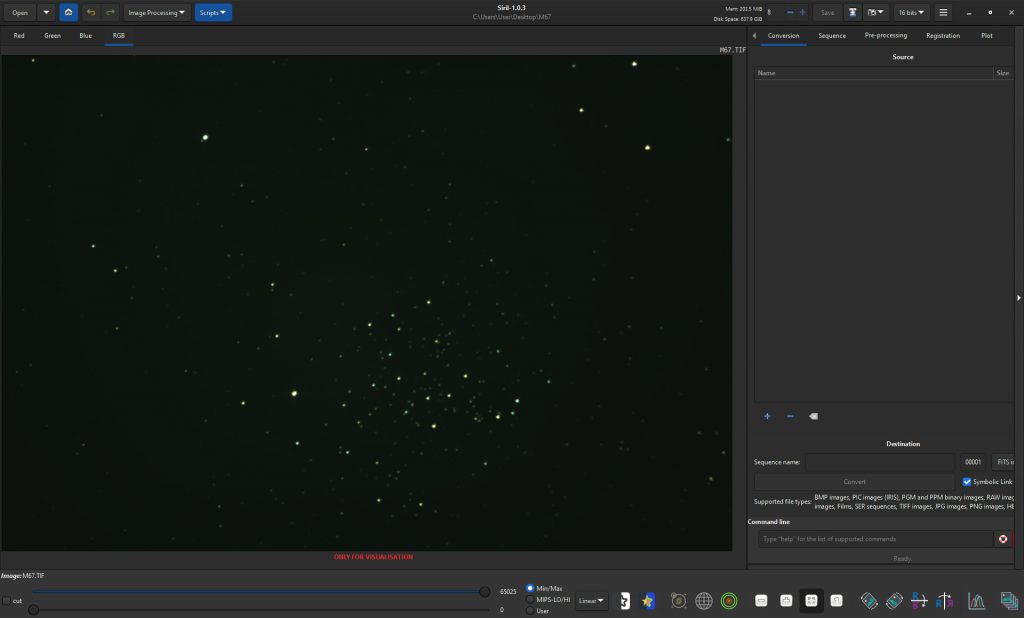
Removing the sky background
This is the first requirement and one can use the excellent ‘Background Extraction’ tool in the ‘Image Processing’ drop down menu.
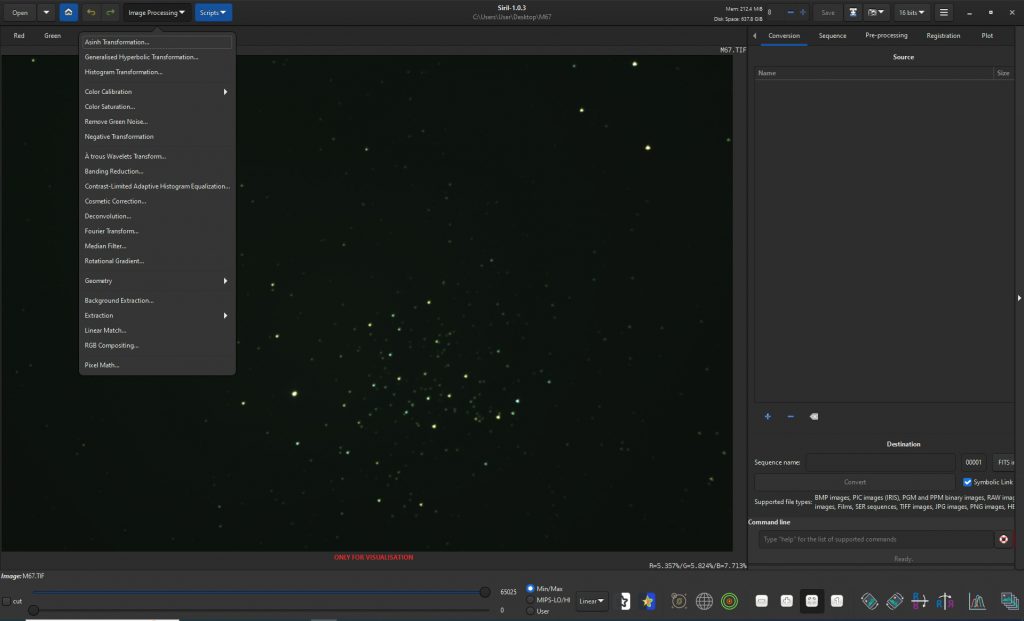
When applied a grid of points is placed across the image. Siril will sample the image at these points and build a model of the sky background. An excellent feature is that it will avoid placing sample points on objects such as galaxies or, in this case, a cluster which it thinks are not sky background.
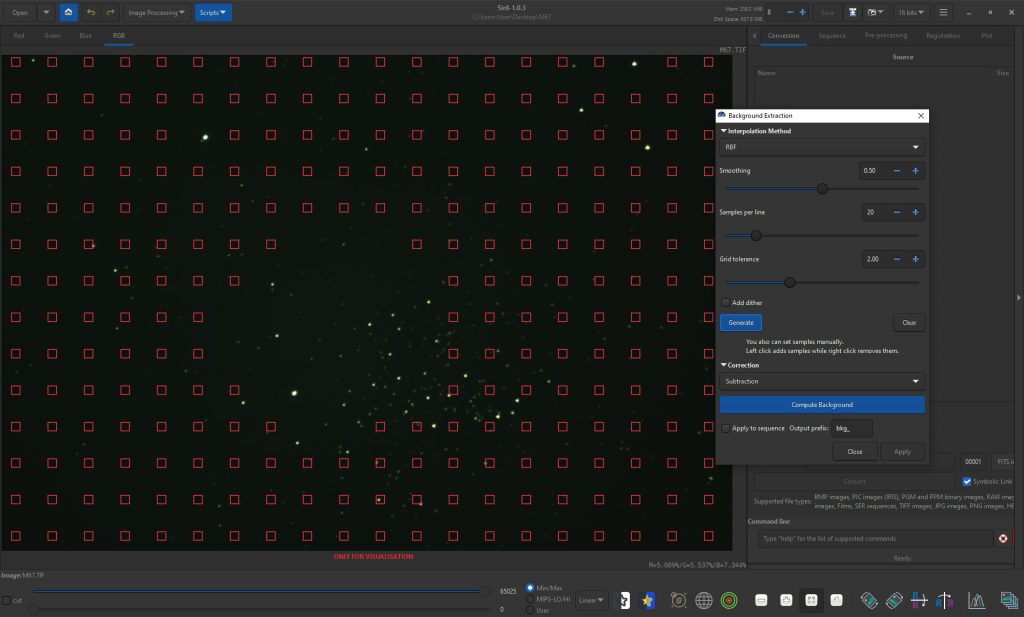
In this case this has not worked too well, but one can use the mouse ‘right click ‘ to remove sample points as I have done below to include more of the cluster or ‘left click’ to add sample points.

One then clicks ‘Compute Background’ and, when completed, ‘Apply’. The sky background is then removed.
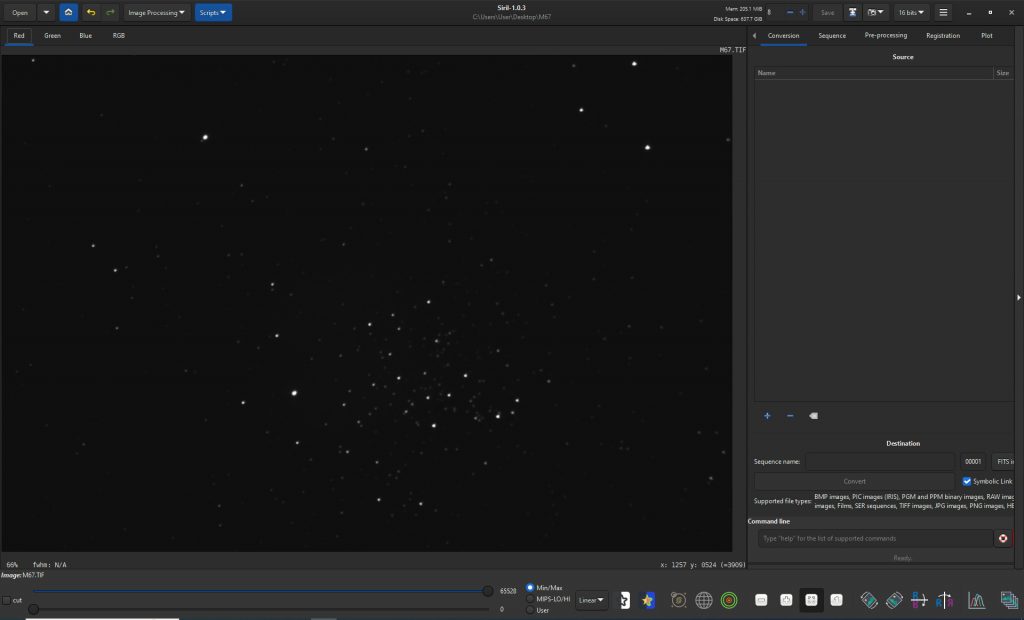
Photometric Colour Calibration
Clicking on ‘Colour Calibration’ in the ‘Image Processing’ drop down menu , brings up two possibilities and the lower is clicked upon.
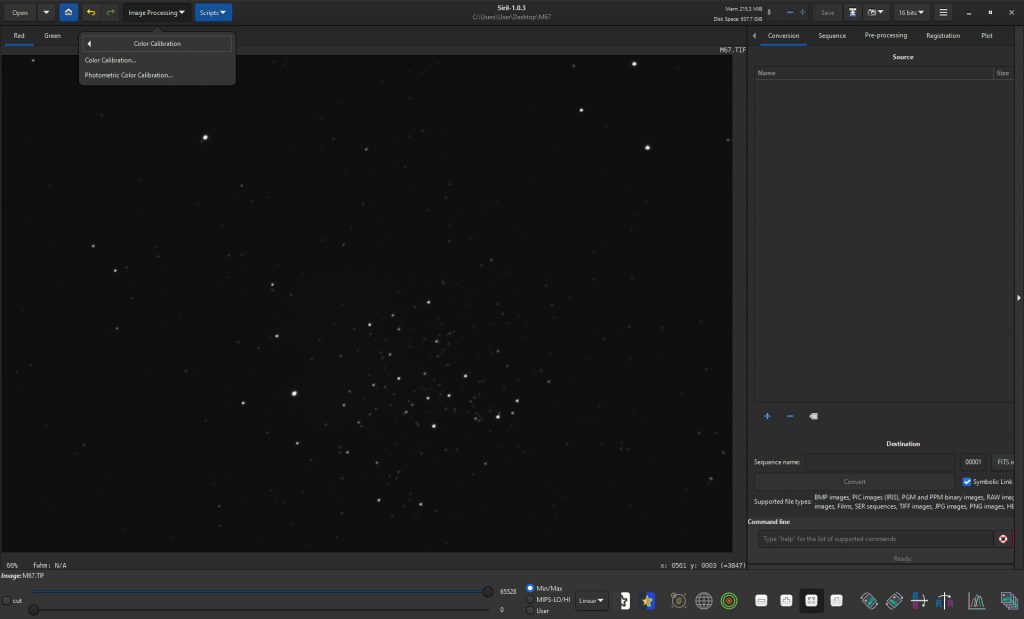
This opens up a command window in which one has to set the image parameters. First one must define the centre (or near it ) of the field of view. In this case one can enter M67 and click on ‘Find’ to retrieve its RA and Dec. coordinates. As M67 was off centre this will not be precise, but was accurate enough. Then one specifies the focal length of the telescope used and the pixel size of the camera sensor. Finally, the star catalogue that gives the accurate star colours is selected, in this case, NOMAD. When one then clicks on OK, hopefully the field will be plate solved and the colours of stars within the field are compared with the same stars in the star catalogue. If successful, in the log at the right, the weighting factors for the RGB channels that have been applied to the image are given. These can be seen – K0: 1.000 (red), K1: 0.640 (green) and K3: 1.130 (blue) near the bottom of the log. This implies that, relative to the red channel (K0), the green channel (K1) must be weighed down and the blue channel (K3) weighted up slightly. [As astro cameras do not correct for the fact that there are two green pixels for each red and blue, their images have a green cast which Siril has removed.]
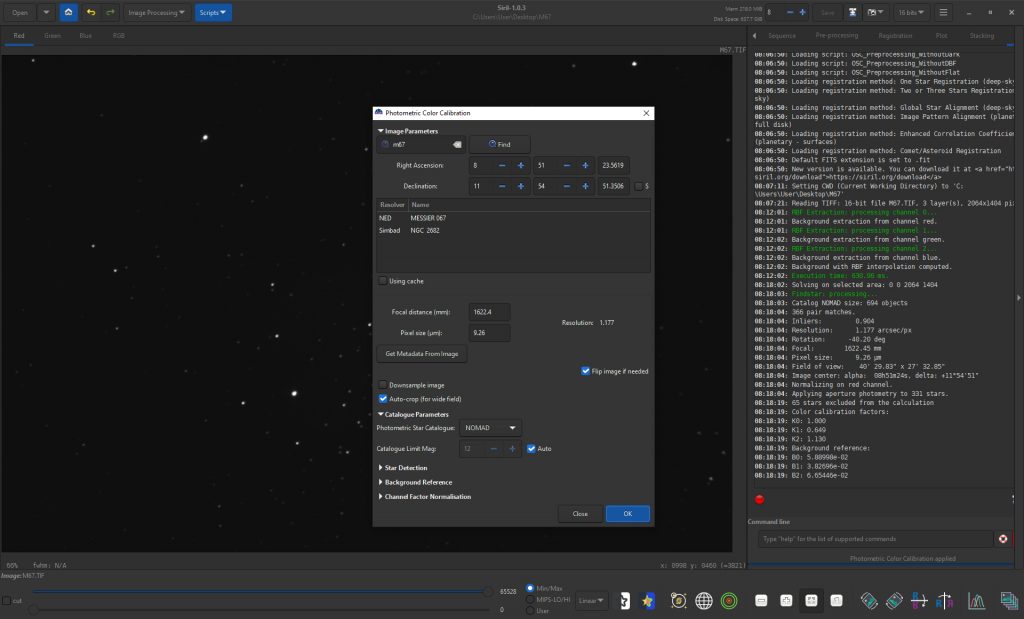
It is interesting to repeat the process when it is seen that the weighting factors are now very close to zero – K0: 0.900 (red), K1: 0.955 (green) and K3: 1.000 (blue). The Photometric Colour Calibration tool has done a superb job,
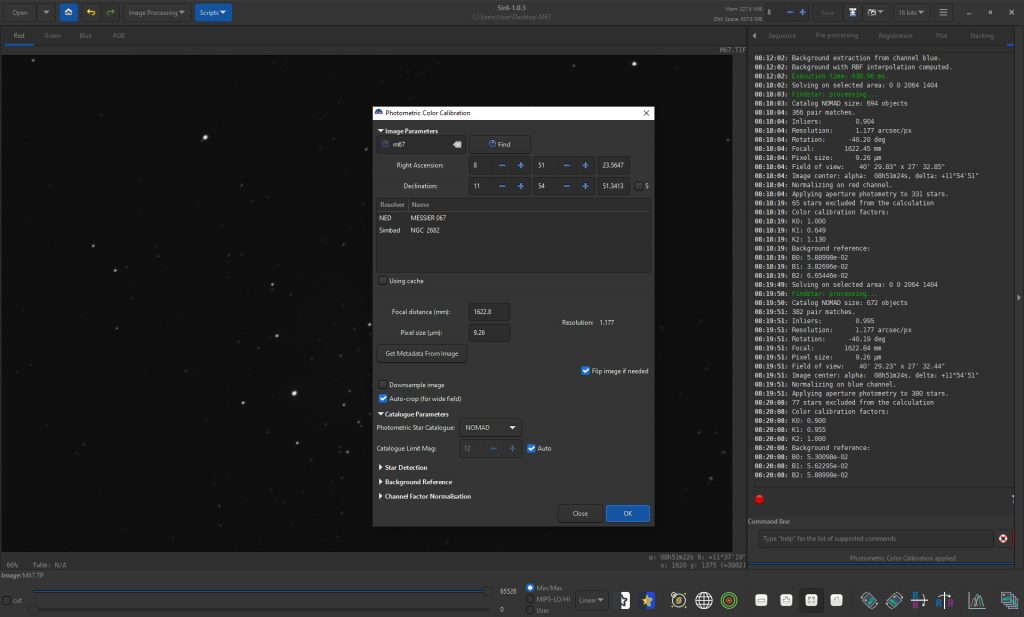
Stretching the image using the Asinh stretching tool
Stretching aims to lift up the fainter parts of an image without blowing out the brighter parts. ‘Curves’ are used to achieve this and one of the best is the Asinh curve which Siril can use. One clicks on the ‘Asinh Transformation’ tool a the top of the Image Processing drop down menu. A command window opens in which one can adjust the ‘Stretch factor’ and ‘Black Point’ as seen below and when satisfied with the result click on Apply.
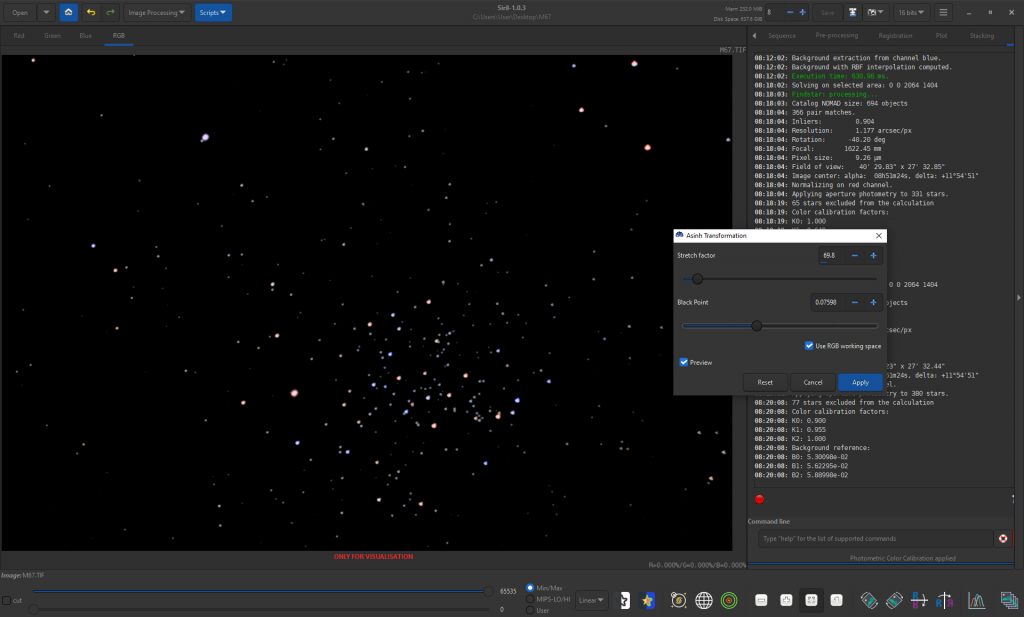
Saving the result
The ‘Save File’ ikon at op right is clicked upon and the output file name chosen – in this case M67SIR.
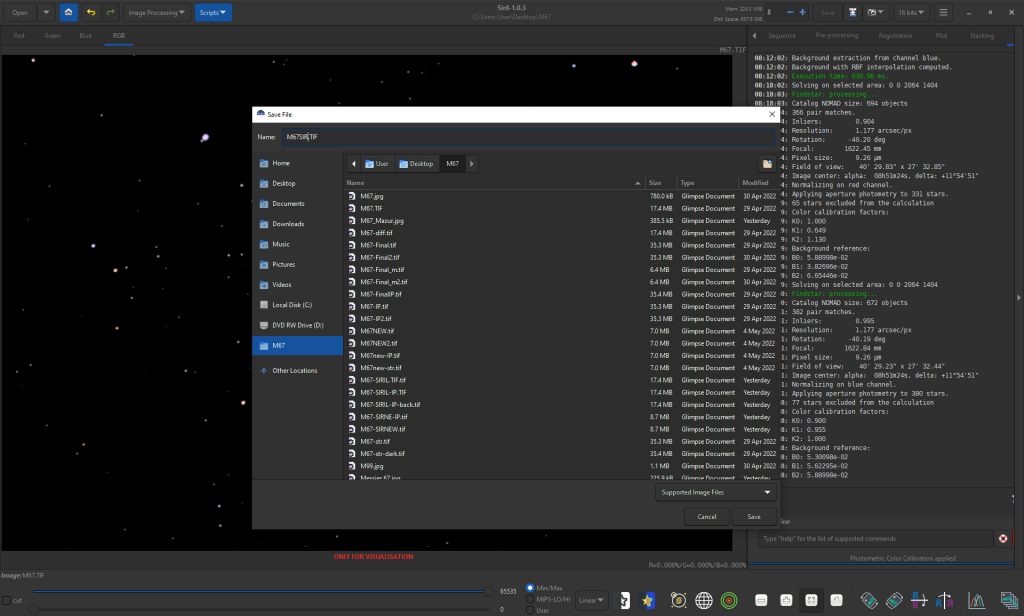
The file type and bit depth is chosen and ‘Save’ clicked upon.
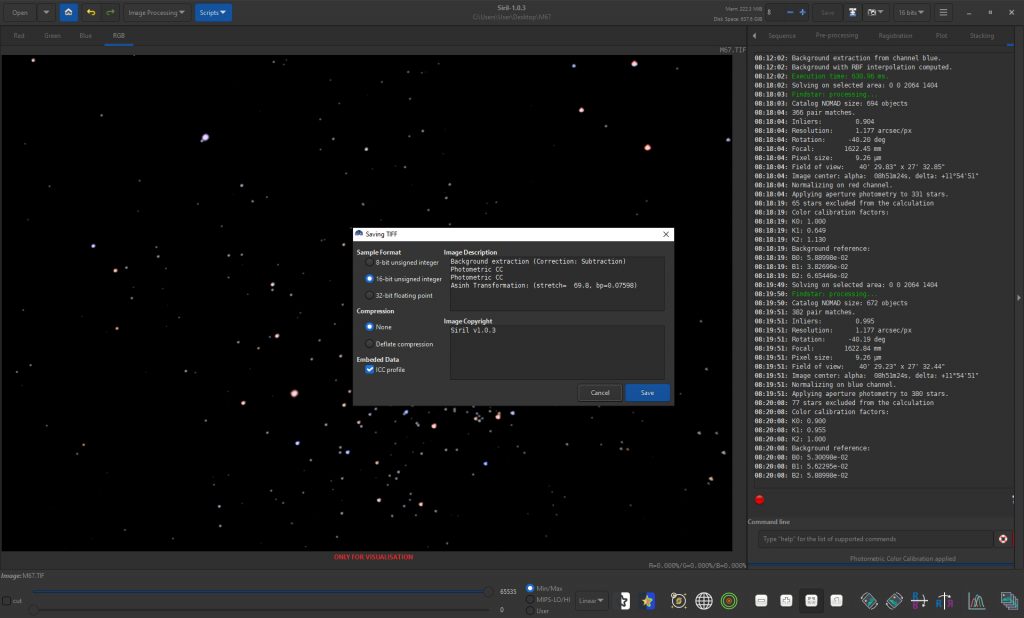
Star size reduction in Images Plus
Images Plus is a free astronomy image processing package which includes a tool to reduce star sizes that can make images look better. The output from Siril is input into Images Plus and in the ‘Special Functions’ drop down menu ‘Star Size, Halo, Shape Reduction…’ is selected.
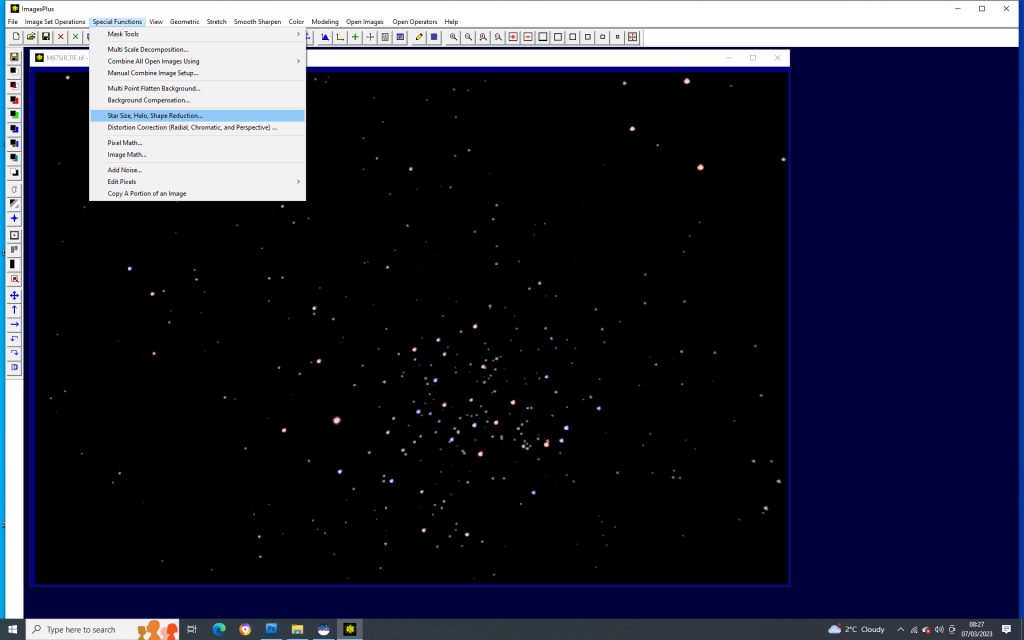
In the command window that opens, the linked RGB sliders are moved over to the right to give the desired star size reduction.
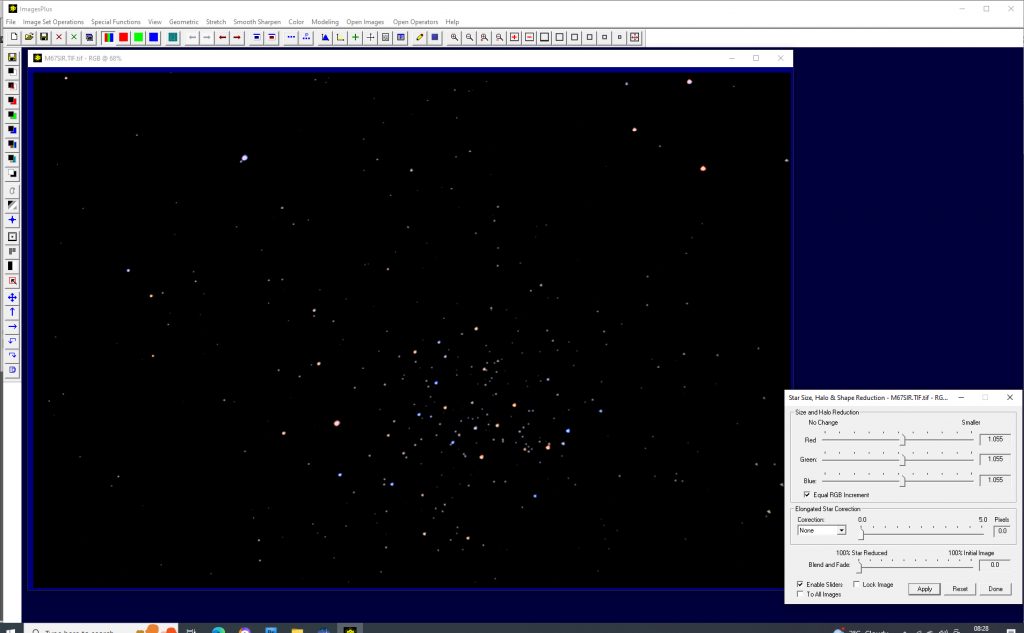
Using ‘Save Copy As …’ the resulting image can be saved.
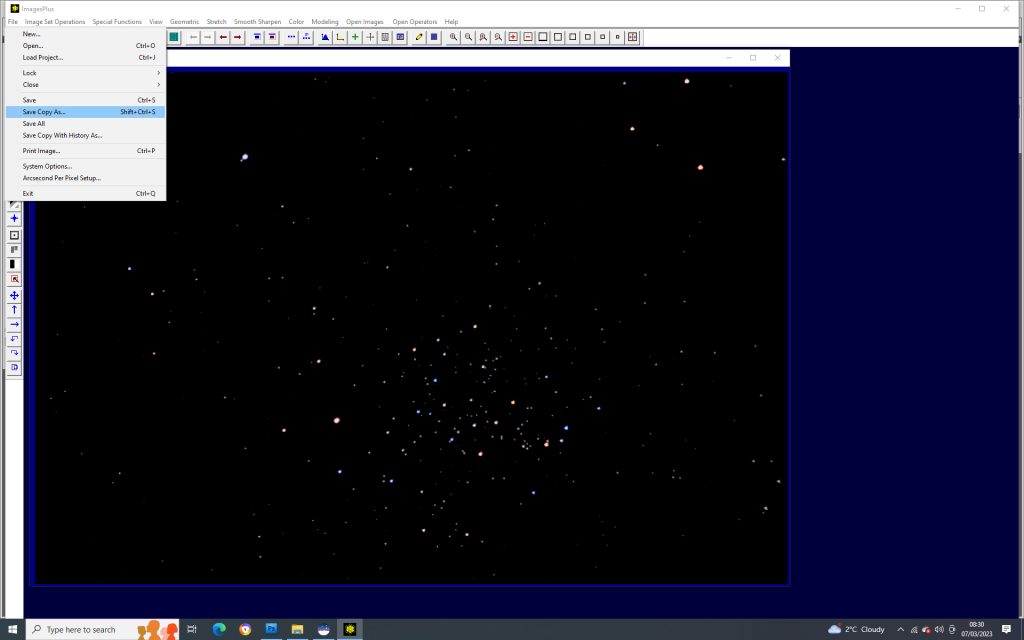
This image can be imported into any standard image processing program such as Adobe Elements, Adobe Photoshop, Affinity Photo or the free program Glimpse to crop the image.
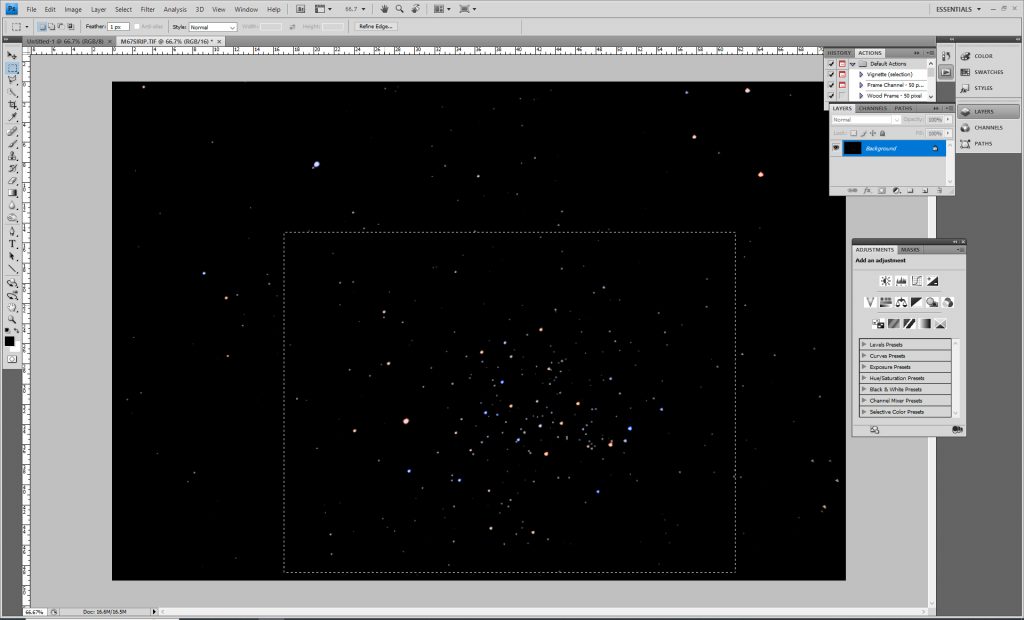
This produced the final image of M67. The total exposure time was quite short so the image is not that ‘deep’ but the star colours are very nice – Siril’s Photometric Colour Calibration tool did an excellent job.
